
Examples : Authoring Tool : Presentation Contents
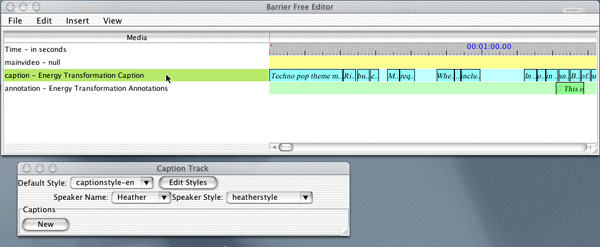
This image shows the Authoring Tool window at the top of the screen, where instructors and content developers can add various learning objects to the presentation. Each row of the window represents one learning object. In this image, the presentation consists of a main video, a text caption track (selected), and an annotation track. The right side of the window shows the individual text blocks in the track. Below the main window is a window showing the properties of the selected text caption track.
