
Examples : Basic Player Interface : Viewing a Lecture
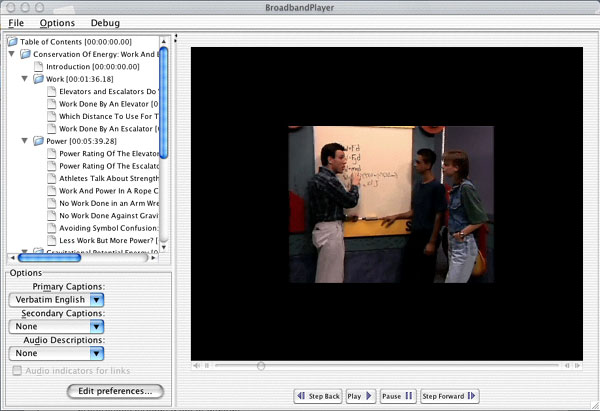
This image shows the basic Player interface. The main video lecture is at the centre of the 'canvas', on the right of the screen. Below the canvas are basic controls for playing the video. To the left and top of the canvas, the navigational structure of the presentation is displayed. The learner may use this 'table of contents' to navigate directly to any part of the presentation. Below the navigational structure, the learner's current preferences are displayed, and the learner may use these controls at any time to change the presentation. For example, the learner may choose to turn an ASL interpretation on, or switch to a reduced reading level text caption.
